Reminder
What is a reminder?
A reminder is an email notification triggered to remind the recipient to review or sign a Signature Request. A reminder is always attached to a Signature Request and can be triggered automatically or can be sent manually.
Automatic and manual reminders can be combined.
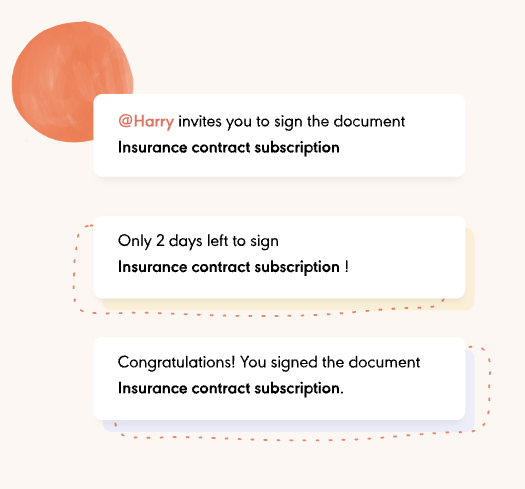
Automatic reminder
When the Signature Request is initiated you can set a reminder.
For each reminder you can choose :
- The frequency. It can be every 1, 2, 7 or 14 days.
- The occurrence. A reminder can be sent between 1 and 10 times.
You can for example send a reminder every 2 days (frequency) 3 times (occurrence). It means that Signers or Approvers will receive a reminder on day 2, day 4 and day 6 after their first notification.
Manual reminder
With manual reminders, you are able to trigger reminders by e-mail to the participants of a Signature Request.
It is possible to send a manual reminder only if the Signature Request status is ongoing and the participant status is notified
How to send a manual reminder
POST /signature_requests/{signatureRequestId}/signers/{signerId}/send_reminder (see Reference here)
Reminder's customisation
Reminder's appearance
If a Custom Experience is associated with a Signature Request, it will affect the reminder look and feel.
Custom content
If a custom reminder_subject and reminder_body have been set for the Signer, those values will be used for the manual reminder. It is possible to update those fields before sending the manual reminder.
If reminder_subject and reminder_body haven't been set, the default reminder_subject and reminder_body values are used.
Example:
// You can use "\n" in order to insert a newline in the text at this point.
{
"custom_text": {
"reminder_subject": "Contract to be signed",
"reminder_body": "Dear John,\n\nAs previously discussed by phone, please find your updated agreement to sign via our partner, Yousign. If you need help don’t hesitate to email me at [email protected]."
}
}
Updated about 1 month ago